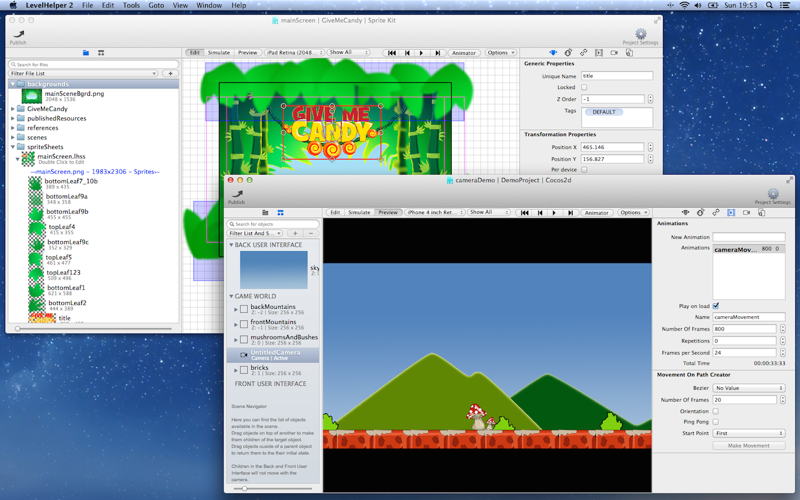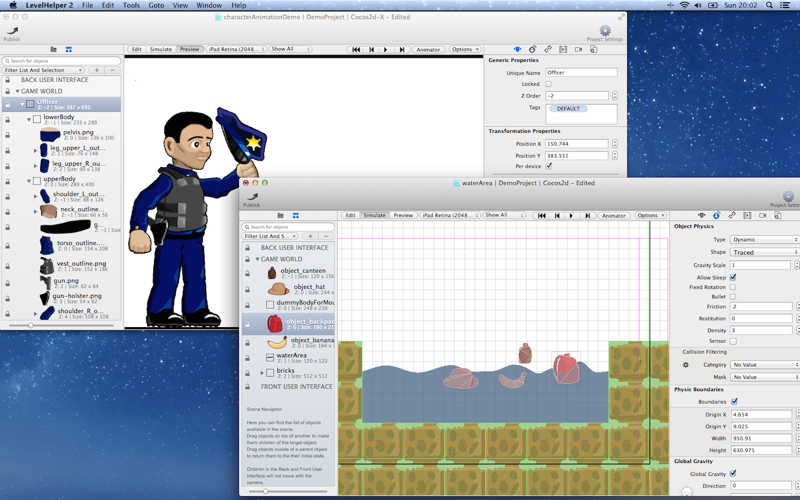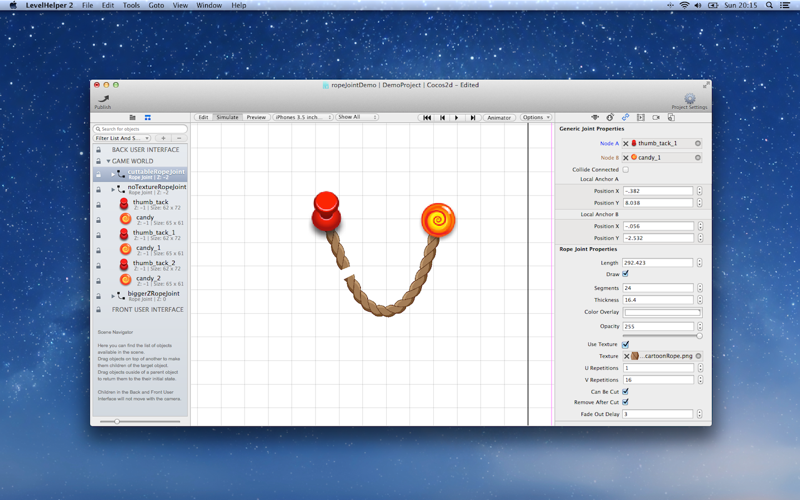Full-featured and powerful 2d game studio for the Mac.
LevelHelper is a software program for Rapid Prototyping & Development of cross-platform 2d games. Designed to simplify the creation of games from simple assets layout to complex animations, completely intuitively.
The possibilities are endless!
With full support for SpriteKit, Cocos2d, Cocos2d-X you can now build 2d games faster then ever before.
WHAT PEOPLE ARE SAYING
"LevelHelper is now an essential tool in our game development process. It manages most of the game modules in an elegant and powerful way, allowing us to spending more time on creative aspects."
Aurélien Potier, Fingerlab Studio
"LevelHelper has literally saved us hundreds of hours of game development time. Regardless of whether you are using Cocos2d or Sprite Kit, once you try LevelHelper you will see just how much quicker you can build your blockbuster game and have tons of fun doing it."
Jeff Hester, Five Fans Productions
FEATURES
• Character Animations
Animate any objects and give life to your game in the simplest mode possible.
• Cutscenes
Create in-game cutscenes by animating your objects and using the build-in camera switching mechanism.
• Cameras
Create cameras that will follow certain objects and can also be restricted inside the game area.
• Auto-Traced Physic Shapes
Add physics collision shapes to every game object using the build in physics editor.
• Optimised Sprite Sheets
Pack your sprite images to optimize the memory usage and make your game run smoothly on all devices.
• Joints
Create complex physics mechanisms for more engaging and interesting scenes.
Rope joints are simulated in real time removing the need of trial and error and supports drawing with a repeating texture.
• Textured Shapes
Create custom shapes and control the color, texture uv region and alpha value of every vertex.
• Beziers
Create round or straight surfaces that can serve multiple purposes.
• Parallaxes
Give your 2d game an illusion of depth by creating beautiful movable backgrounds.
• Gravity Areas
Create rectangular or radial gravity regions for a out of this worlds game experience.
• Custom User Properties
Define properties and assign them to objects and later access those properties via code.
• Collision Filtering
Prevent collision between objects using the build-in editor.
• Plugins
Publish scenes in your own format using a very simple to use plugin interface.
• Code Editor
Edit your source files using a top of the line code editor that supports syntax highlight, auto-complete, folding and everything you would expect from a code editor.
• Build-in Preview Mode
View exactly how everything will play without the need of building and loosing time for each little change.
• Realtime Device Simulation
Switch between supported devices and see exactly how the game will look. This ensures that less time is lost testing different devices.
• Powerful API
Each supported engine comes with an open-source API that loads the scenes in the engine and gives additional features.
• Result-Oriented UI
Dont get clutter by unnecessary UI that dont apply to certain objects. LevelHelper interface ensures that you only focus on what is needed at the time.
• Document Based
Work on multiple scenes at the same time. Copy objects from one scene to another.
• Finder Preview
Scenes can be viewed in Finder ensuring a faster access of what you need.
• Save Scenes As Images
Export scenes as images that artists can use for reference.
• Big Game World
Create game worlds as big as you want. Your game is not restricted to a single screen size area.
IMPORTANT INFORMATION REGARDING LEVELHELPER 2
• Please note that I cannot reply to comments or questions left in Mac App Store reviews. If you require assistance, please contact support at www.gamedevhelper.com/support.php